Technology | 8 Minutes Reading
EML File Analysis for Precisely Examining EML File Contents
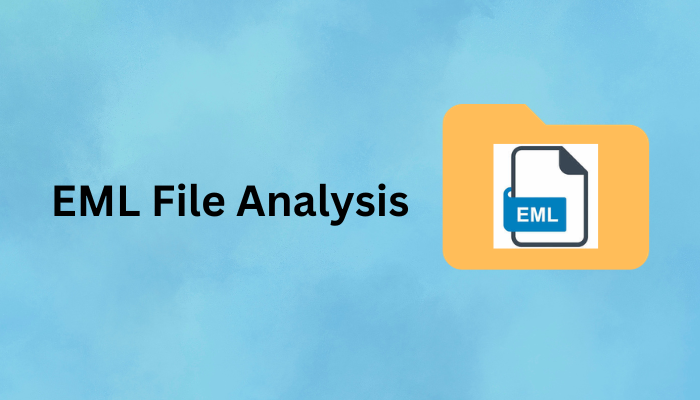
IEML file is one of the common file formats of different email clients including Thunderbird, Apple Mail, etc. Being the most common file format, many digital crimes are carried out through EML file attachments. Making it necessary for digital investigators to analyze these files to reach the culprit. In fact, EML file analysis is the first and foremost crucial step for digital analysts.
Before moving to the How to do the investigation of EML files, let’s first understand the Why part.
Why EML Files are Easy Targets?
Generally, EML files are plain text used to store and organize emails. Precisely, it contains a single email message. Making it relatively easy to manipulate to commit digital crimes. It can be easily viewed in Notepad or other text editors. Otherwise, it can be opened in Internet Explorer, Firefox, etc.
When you investigate EML file, you’ll find it contains ASCII text for the header, metadata, attachment, and hyperlinks. Criminals often manipulate the metadata such as sender information, timestamp, subject lines, etc to deceive investigators during EML file analysis.
Technical Analysis of EML File to Understand its Importance in the Investigation
A complete understanding of EML file components is crucial to successfully conduct an investigation. It can help analysts unravel the intricacies of email communication. Here are the technical aspects of the EML file and its components.
1. Header Section
This is the section where investigators can discover vital leads by tracing the communication flow. Since it contains sender and receiver details, time stamp, and subject, it’ll be easier for them to understand the context of the email.
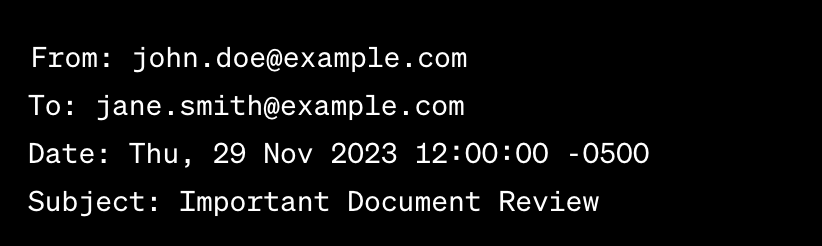
2. MIME Structure
EML files follow MIME standards to support attachment and multimedia content. It describes how different parts of the email such as text, attachments, etc are organized. This could help investigators reconstruct an email message during EML file analysis.
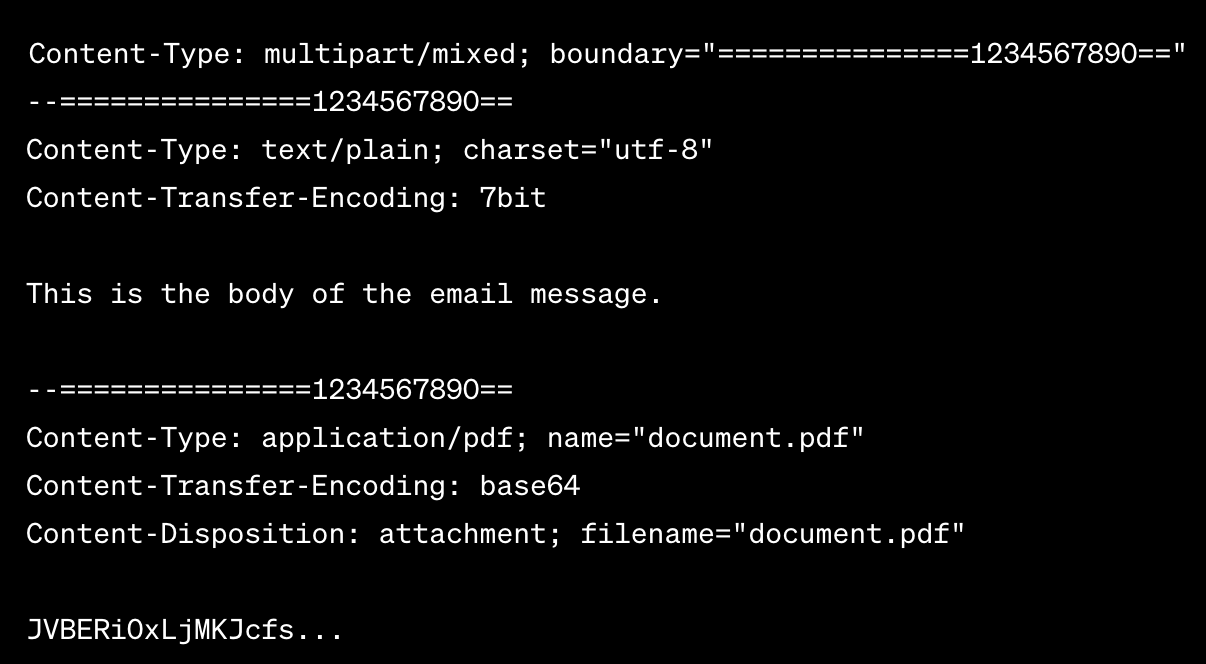
3. Message Body
This could be plain text, HTML, or a combination of both. It helps the investigators to understand the message’s intent. Whether the EML file is malicious or not.
4. Attachments
This part of an EML file is very crucial for analysts to uncover potential threats, such as malware or hidden information within the attachment.
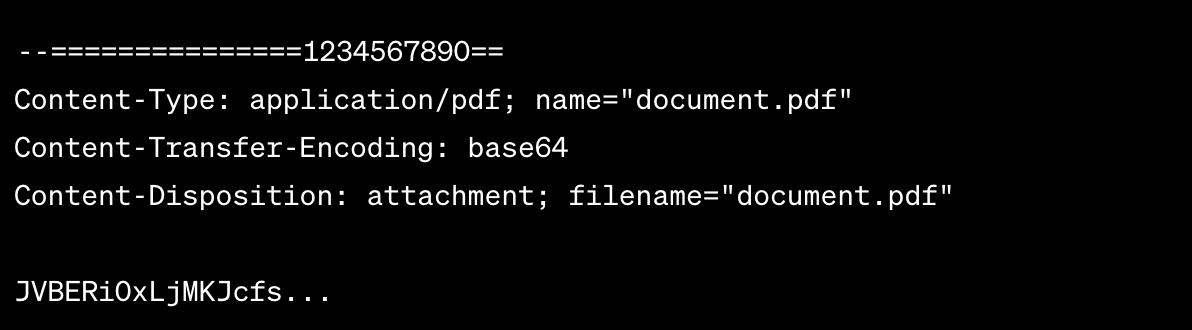
5. Embedded Images and Links
Any EML file may contain images or links to external websites. Digital investigators can get visual aspects of the email and find potential security risks associated with the link.
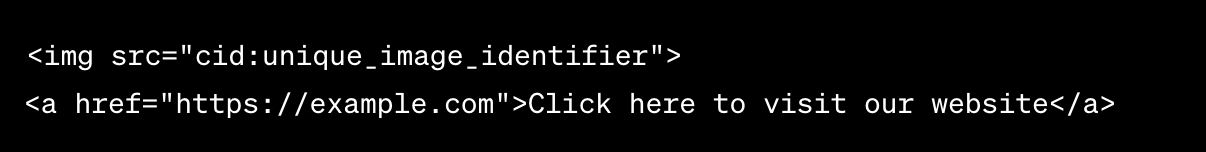
EML File Analysis – Why Is it the Need of the Hour?
In the context of digital forensics, EML files can be used as evidence in investigation. However, criminals oftentimes alter the message body and other information to mislead the investigators. Thus, it requires deep analysis of EML files to extract the right piece of information that you can present in front of the court as evidence.
Moreover, investigating EML files can be challenging, especially when they are in bulk or in the worst case tampered with. Here’s a sample text stating the difficulties faced by professionals during their investigation. (This data is with reference to one of our interview sessions with investigators)
“Being a forensics examiner, I have to deal with multiple files including PST, EML, PDF, etc. The most challenging part is to analyze multiple files at a time. Have to perform various searches one by one to filter and reach a conclusion. At that time, I really wished I had some tool or something that could make my investigation easier.”
From those sessions, we noticed a common point i.e. most of them were in search of a professional solution that could make their investigation or EML file analysis smoother and easier. Evidently, we recommended one of the finest and most trusted tools, MailXaminer to them.
The tool is loaded with advanced features that any forensics investigator/examiner/analyst can use easily. Let’s have a look at those.
Also Read, Detailed procedure for Email Header Forensics
Email File Analysis Made Easy with the Leading Software
In today’s fast-paced digital world, emails have become an indispensable means of communication for both personal and professional interactions. With the ever-increasing amount of electronic correspondence, there is a growing demand for advanced forensic tools that can effectively analyze email files.
Fortunately, the above-mentioned forensic software has completely transformed the process of EML File Analysis, equipping investigators with powerful tools to decipher and interpret electronic messages.
This innovative technology allows investigators to analyze critical details such as metadata, attachments, and content. Let’s explore the cutting-edge features and capabilities of this advanced forensic software.
How to Analyze an EML File Using the Software?
From the digital forensics point of view, the software is capable of doing the length and breadth of EML file analysis with its incomparable features.
Pre-Requisites
Install the tool on your machine and create a case before proceeding with the below steps.
1. Choose Evidence File Type
First of all, go to the Evidence tab and select the ‘EML/EMLX’ option and click Next.

2. Add Evidence
Now, click on the ‘Add File’ option to add the EML file you want to analyze and click Finish.

3. Apply Evidence Settings
To perform a deep EML file analysis, you can select different advanced settings. Just click on checkboxes as per your requirements.

4. Preview EML File Metadata
The tool provides different preview options. That means when you add an EML file for investigation, you can view the messages, properties, message headers, Hash values, Hex view, MIME, HTML view, etc.

In addition, you can analyze EML file attachments. Furthermore, as an analyst, you can analyze image texts in the EML file with the help of the software otherwise known as OCR reader software.

5. Different Search Options for EML File Analysis
Since email investigation involves examining a large volume of files back to back. The tool features Search Options that include General search, Fuzzy search, Proximity search, Wildcard search, etc. In this way, you can perform different searches for multiple EML files.

It doesn’t end here. The sophisticated tool offers Filter options such as AND, OR filter, etc to narrow down the searches and execute a selective Search. Just click on the Filter icon and make the analysis of the EML file simpler.

6. Multilanguage Option
The language will not become a barrier while doing EML file analysis. The tool is embedded with different languages by keeping the global audience in mind.

7. Investigate EML file with Multiple Analysis Options
The software comes with Link analysis, Timeline analysis, and Wordcloud features. It will be helpful when investigating a large number of EML files. As a result, you can identify a connection between users, find the most discussed word, and analyze specific time periods respectively.

8. Extract Evidence the Right Way
After carrying out EML file analysis, you can extract the evidence the way you want.
- Extract multiple files and folders
- Customize the evidence extraction process
- Export evidence in any format (EML, MSG, TIFF, PDF, HTML, PST, CSV, DAT, etc.)

9. Prepare an Accurate Investigation Report
Once you are done with EML file analysis, you can download the report excluding unwanted data. Also, you can customize the download in terms of bookmarks, keywords, tags, subjects, etc.

Bonus Tip
With the help of this Email investigation software, you can analyze files other than EML. As a matter of fact, the tool supports the investigation of 80+ email clients and major cloud platforms.
Final Report
Like others, EML file analysis is also crucial in email investigation. It could be a turning point in the process of concluding a case. Thus, we discussed the best and most advanced tool through which you, as an investigator, can deeply investigate EML files. Hence, choose the tool now and make your email forensics investigation easier.
FAQs
Q- What is an EML File?
A typical email message file format is called an EML file. Also, it usually includes all of an email message’s content, including the text of the message, any attachments, the sender, the receiver, and any additional metadata.
Q- How can I open or view EML files?
Email clients like Microsoft Outlook, Mozilla Thunderbird, and other email programs can open and view EML files. Since they are essentially text files, one can use a text editor to open them.
Q- What data can be extracted from an EML file?
Email sender and recipient addresses, the email’s date and time, the subject line, the body of the message, and any attachments can all be found using EML file analysis. Moreover, One may find information regarding the email’s travel in its headers and metadata.


