Technology | 4 Minutes Reading
How to Decrypt Outlook Email? Learn S/MIME & OpenPGP Encryption Removal Technique
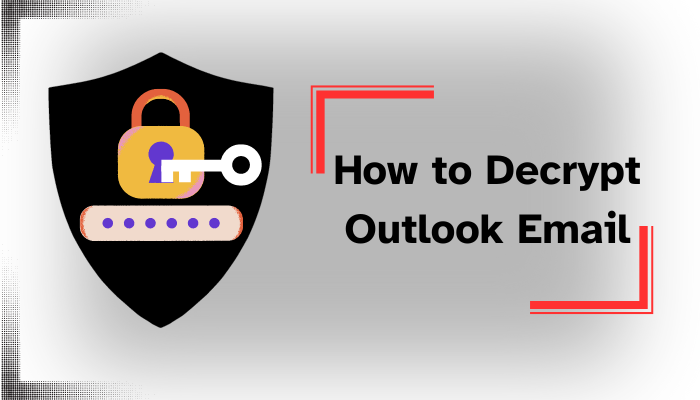
Are you a digital forensics professional and looking for ways to decrypt Outlook email to uncover critical evidence? Then, you are at the right place. You can easily remove the S/MIME and OpenPGP encryption using the most trusted and tried and tested solution MailXaminer.
There are several reasons why forensics analysts or examiners want to remove the encryption from Outlook emails. Some of them are discussed below.
Why Decrypt Outlook Email?
As a part of data security measures, encryption is incorporated in most digital communications including Outlook emails. However, from an email forensic investigation point of view, removing this encryption becomes necessary for different reasons.
1. Access Hidden Content
Outlook is a central hub for communication that contains emails, attachments, and other crucial information. Every piece of information is essential to solving a case. Decrypting these emails allows forensic experts to access the Outlook email content that might be crucial to the investigation.
2. Evidence of Wrongdoing
Criminals may use their Outlook accounts to execute business email compromise attacks, financial frauds, or other illegal activities. When investigators decrypt Outlook email, they can unearth evidence of wrongdoing such as incrementing messages, documents, or attachments.
3. Trace Digital Footprint
In case an encrypted Outlook email is used for industrial espionage or intellectual property theft, decrypting the same would reveal the intention of the breach. Also, will help trace the digital footprints left by the criminal.
4. Identify Employee Misconduct
Sometimes employee misconduct leads to mishaps in administrative operations and identifying the same is a common challenge. However, removing the encryption from Outlook email becomes helpful in uncovering instances of internal fraud, harassment, or other unethical behavior.
5. To Meet Legal Compliance
Digital evidence obtained from Outlook emails plays a pivotal role in legal cases. Thus, decrypting Outlook email in a forensically sound manner ensures that it can be admissible in court.
How to Remove Encryption from Outlook Email?
Outlook provides users with different options for securing their email communication with encryption. Some of them are S/MIME (Secure/Multipurpose Internet Mail Extensions), PGP (Pretty Good Privacy), Office 365 message encryption, TLS (Transport Layer Security), End-to-End encryption, etc.
However, carrying out an investigation involving Outlook email requires removing these types of encryptions. One such software is introduced at the beginning of the write-up. The professional tool specializes in decrypting Outlook email, especially the OpenPGP and S/MIME encryptions.
Let’s see the detailed steps of the software.
Step-by-Step Procedure to Decrypt Outlook Email
Step 1. Install the software on your device and log in using the credentials.

Step 2. Click on Add Evidence to add the Outlook email file.

Step 3. Choose the Microsoft Outlook option to add a .pst file containing emails and click Next.
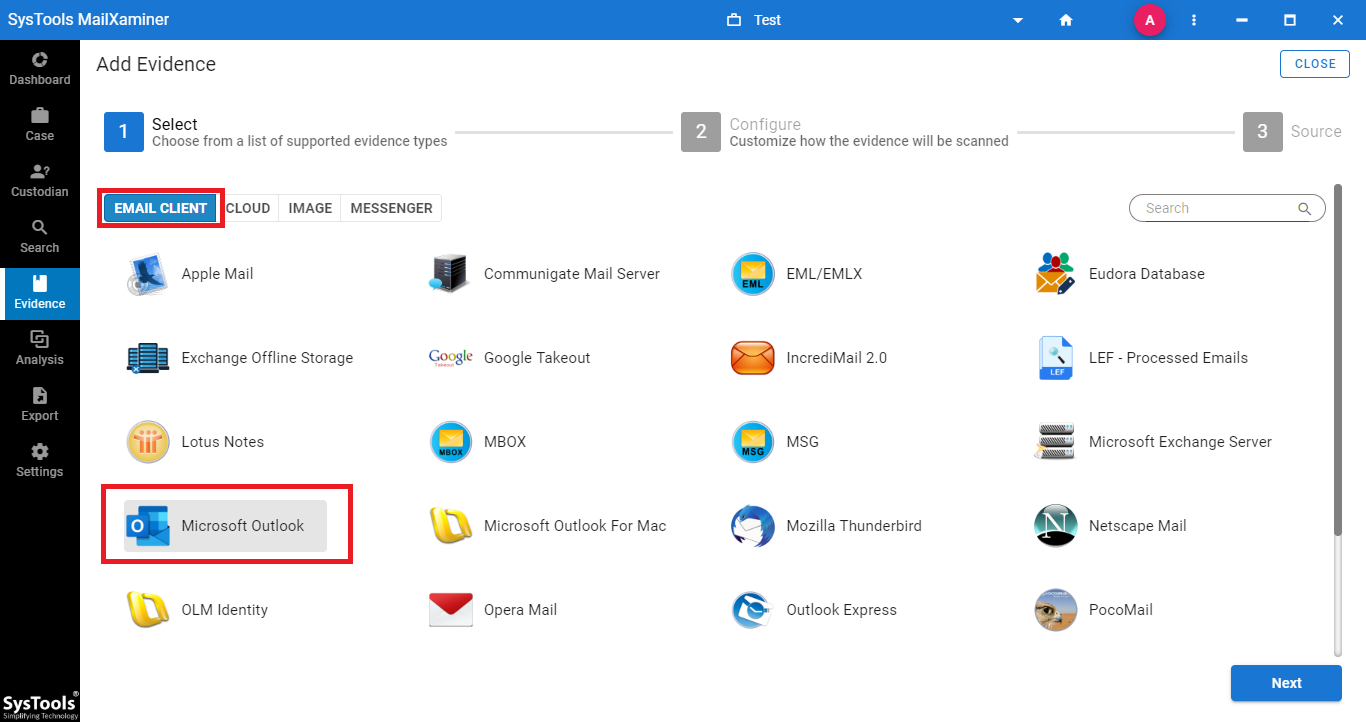
Step 4. Under the Decryption Settings, select any one or both the checkboxes.
- Detect Digital Signature & Encryption – This option will detect emails with digital signatures and encryption.
- Remove Encryption – This option will remove the applied encryption from the email.
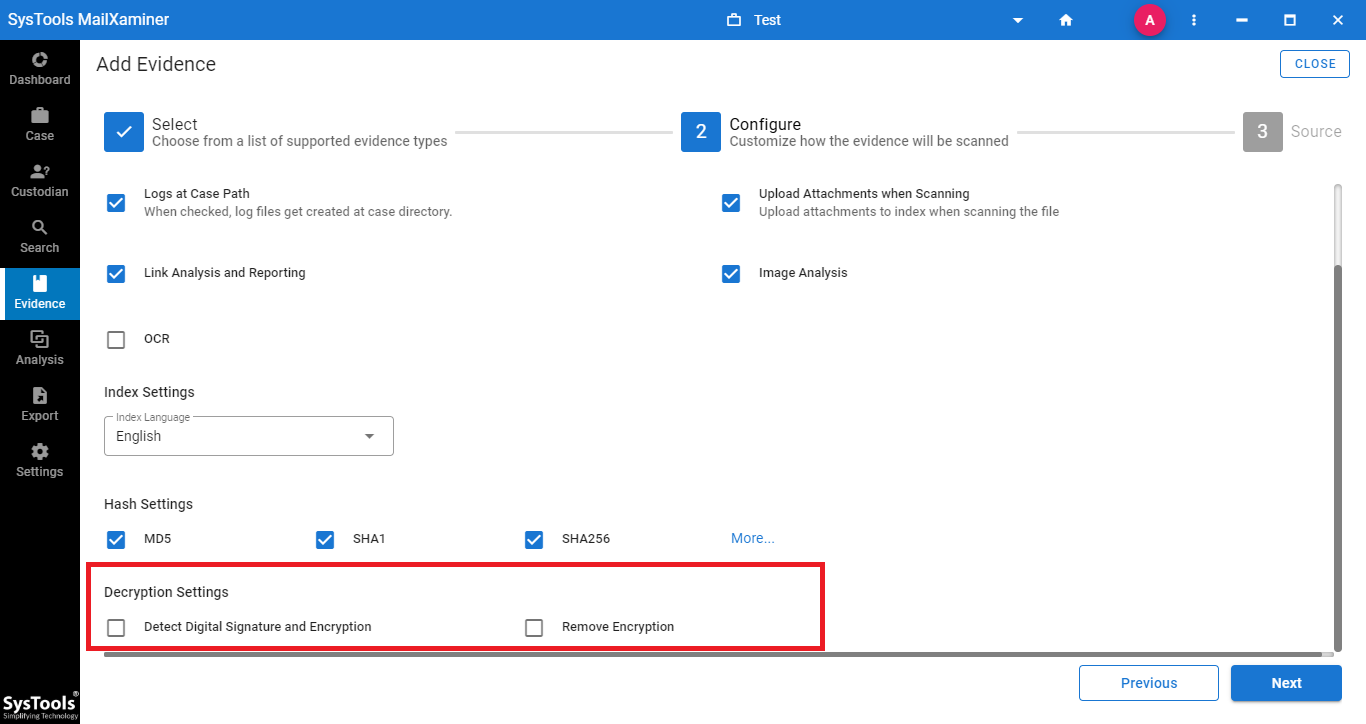
Step 5. Next, you need to choose any one from the two options Add Keys or Upload CSV.
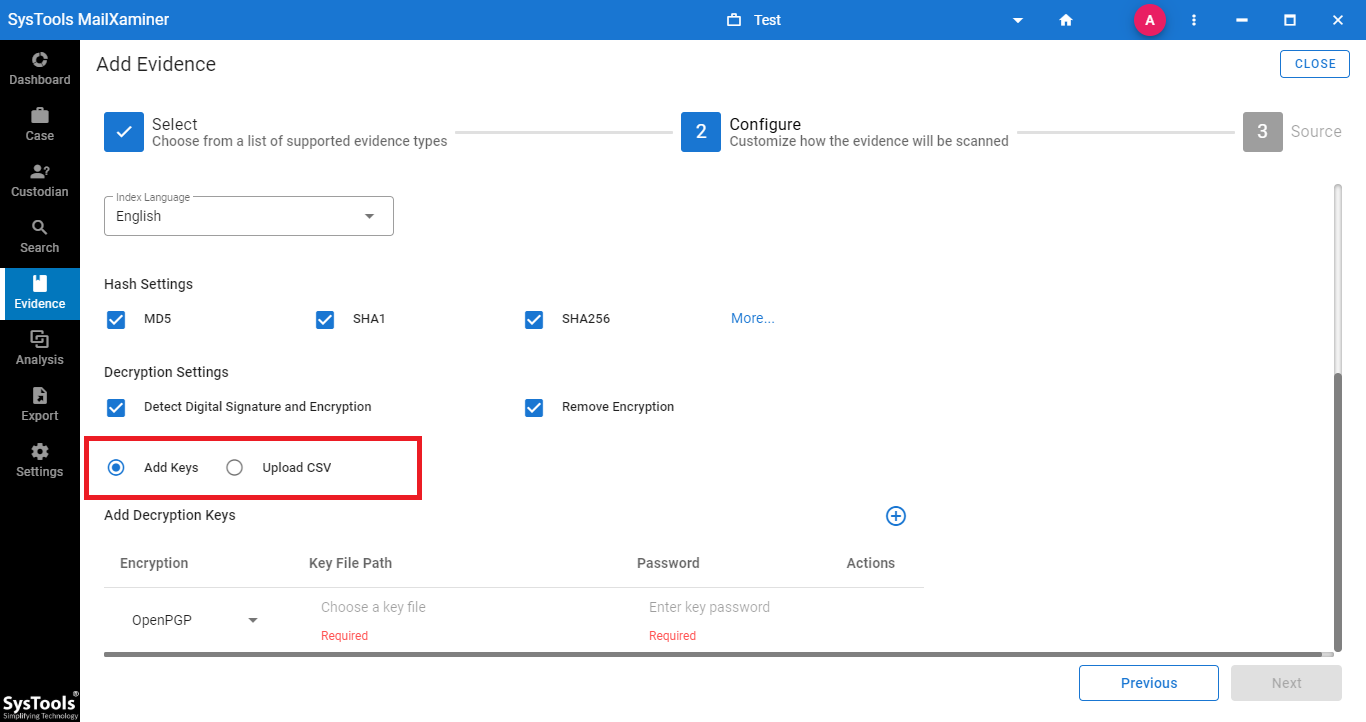
Step 6. If you click on the Add Keys option then you need to choose the encryption type you want to remove. Further, provide the Key File Path and Password.
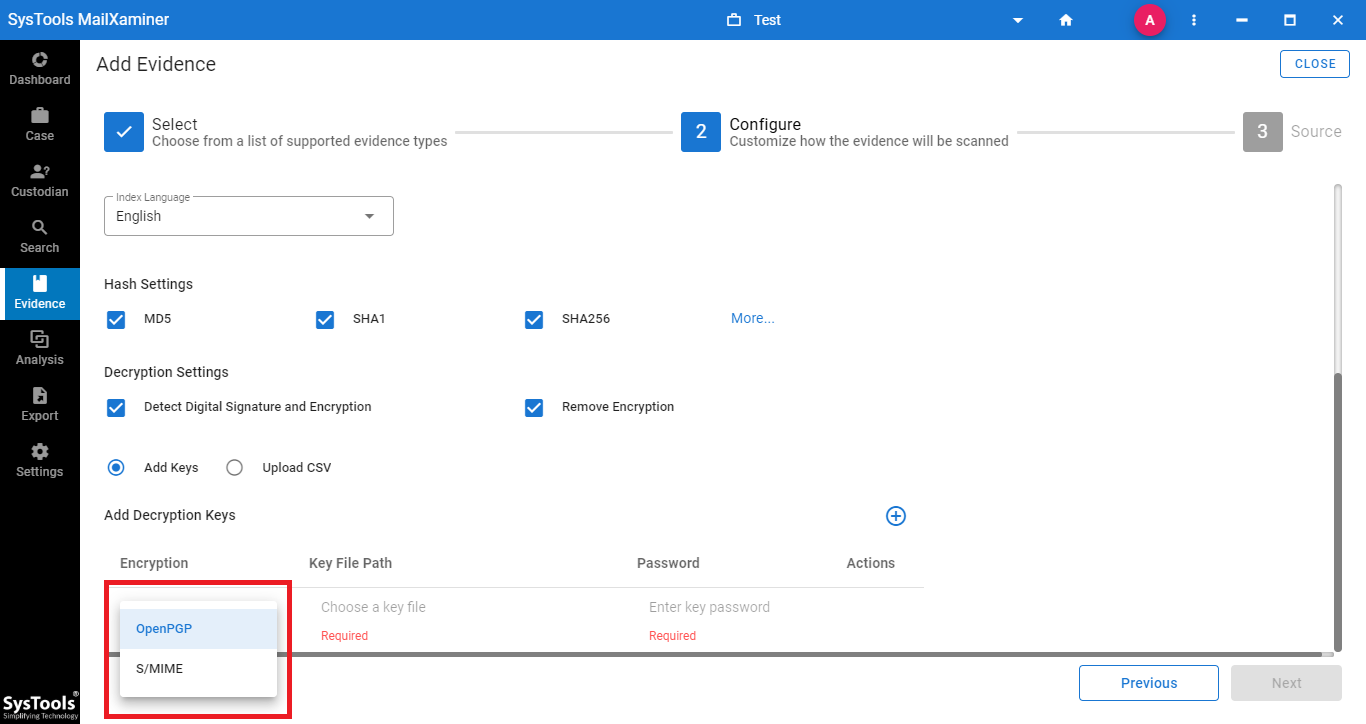
Step 7. If you click on the Upload CSV option then tap on the file upload option.
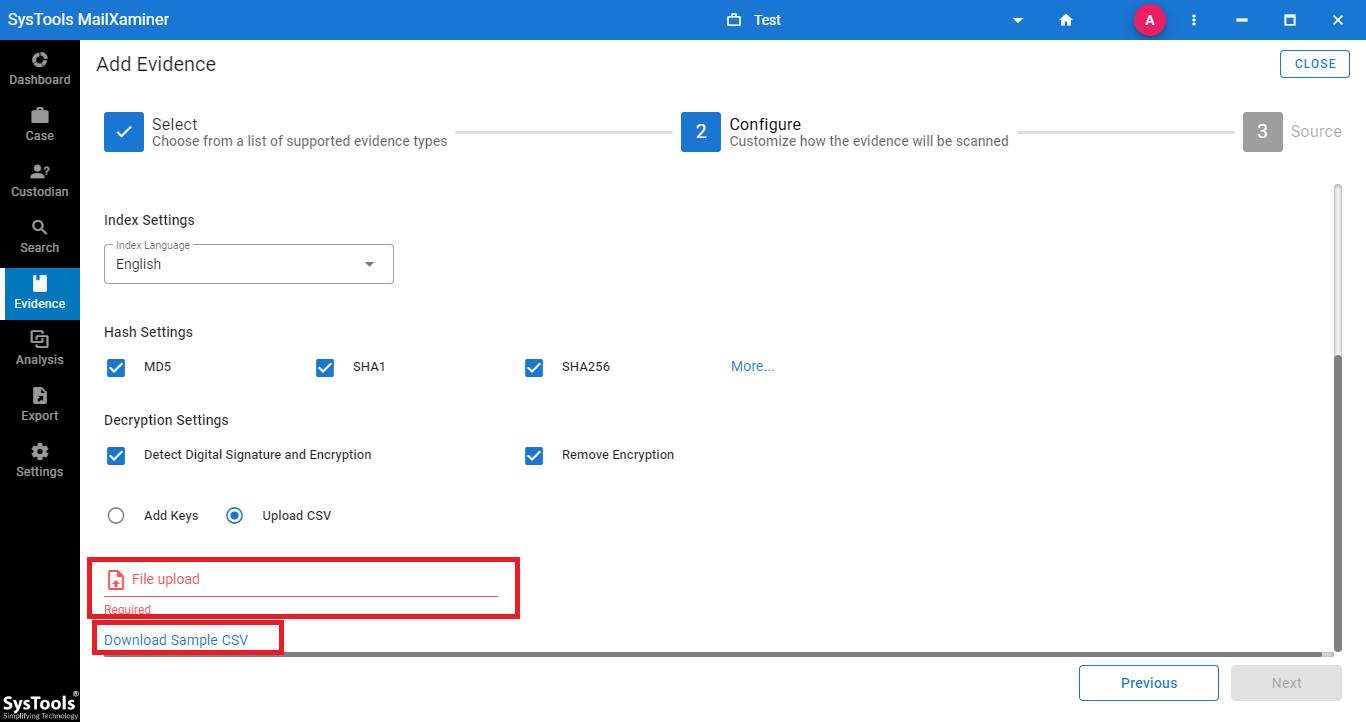
Once you follow the above steps carefully, then you will be able to decrypt Outlook email and view them on the next panel. After that, you can apply various searches to find the relevant evidence.
Conclusion
During an investigation, decrypting an encrypted Outlook email is essential to carve out any hidden or valuable information. Though there are various types of encryption present when it comes to protecting email communion, we provided the solution to remove the OpenPGP and S/MIME encryption from Outlook emails.


