Technology | 5 Minutes Reading
Learn about Web Tracking / IP Tracking / Email Tracking!
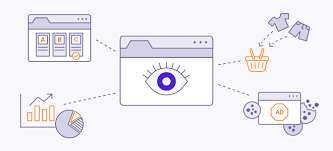
Our goal is to review the state of the art of tracking methods. There are several of tracking methods in computer vision which are classifieds into the various categories. Some of the categories are web tracking, IP tracking and Email Tracking. Take a glance to understand what Tracking is all about.
What Does Tracking Signify?
Tracking is used to observe the moves of a person or an object and to deliver a timely ordered sequence of respective location data to a model. There are multitudinous tracking systems. In which some are “Lag Time” indicators that is, the information is collected after an item has passed a point like a Bar Code or Choke Point or Gate. Other is “Real Time Locating System” indicators like “Global Positioning Systems”. It depends on how often the data is refreshed. Some methos for Tracking are discussed below:
Prevent Website from Tracking You
The word “Web tracking” refers to the act of being watched which means monitoring the existing websites and tracking changes to the websites over time.
- Do you want to know who is visiting to your website?
- Tracking system can tell you who is doing what.
- Tracking systems are noting where you go and what you search on the web without permission.
- You can get the answers to these questions only in one click by Tracking System.
- Website tracking system delivers a full set of statistics to help you monitor and track visitors to your website.
- The purpose of this online snooping is that the tracker wants to deliver something more relevant and special information about someone’s private life and their affairs etc.
How to Prevent Website Tracking
Cookies are the most famous form of online tracking. They can be controlled if you know how: Set the browser to delete cookies every time you finish browsing. In case if you don’t delete cookies, set “opt-out” cookies on your browser.
There are many other ways that a tracker may use to track browsing behavior on websites and these are:
- Flash Cookies: It is a locally shared object. The pieces of information that Adobe Flash might store on your computer. Flash Cookies cannot be deleted in the same way as other cookies. It is also used for “cookie backups”.
- Server Logs: Page loading for a website means you are requesting the website’s server. This server will make a log of the type of request that was made and store information such as IP address, the date and time when the browser loaded the page, and what page and site loaded on before it came to that page. It can be only seen by the owner of the website.
- Web Beacons: These are undersized objects embedded into a web page. “Tags”, “Tracking bugs”, “Pixel Trackers” or “pixel gifs” can be treated as Web Beacons. When a web page with tiny images loads, it will call out the server for the image. This “server call” allows the tracker to know that someone has loaded the page.
Don’t Let Hackers Track You Through Emails
Email Tracking is a method for monitoring your email delivery to the intended recipient. Most of the trackers use some form of digital time-stamped record to reveal the accurate time and date that an email was received or opened with their IP.
![]()
How Email Tracking Works
Emails can be used to track your location, a new Google Chrome browser extension called “Streak” lets email senders using Google accounts can see when recipients open email. It also allows the sender to see who exactly opened the email and where the recipient is located. It also gives real-time location updates. Email tracking is used by email marketers, spammers, and phishes to understand where people are, and their email addresses, it also verifies if emails are actually read by recipients or not.
Techniques for IP Tracking
- Track a website IP – Open a command prompt. If you use a Mac, it is called Terminal and is in the Utilities folder. On PC, click Start then Accessories, and then Command Prompt. This will let you ping any website to uncover the IP.
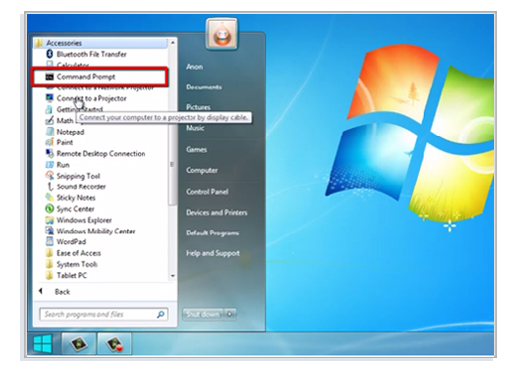
- Ping a Website Address: This will send a signal to a URL like sonar, hence the name which then bounces back with the website information attached. Just type “ping [URL]” for example here we use: ping www.facebook.com
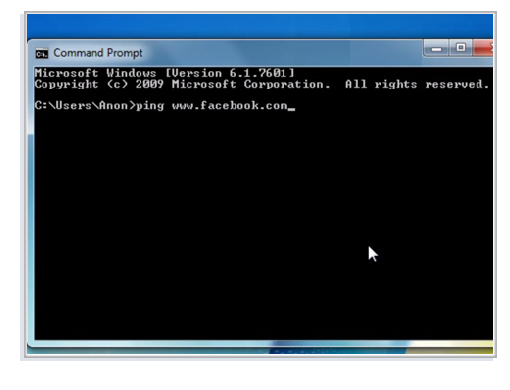
Trace Email IP Address
- To find the IP of an email sent to you open your E-mail Client. You can examine the message’s header.
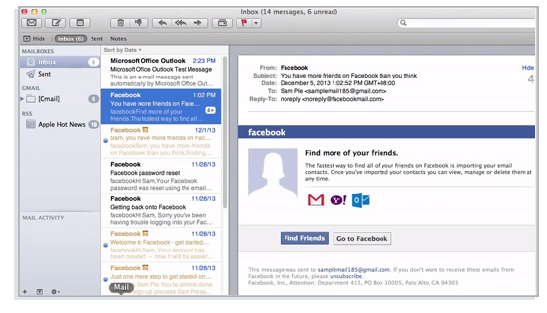
- Go to View Menu » Message » Header.
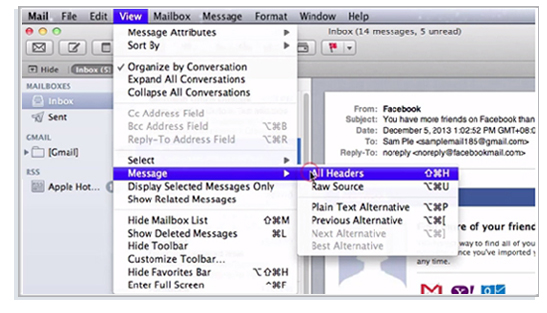
- When you click on the header it will show you all the info related to the sender, as you can see the IP of the sender “66.220.144.152”.
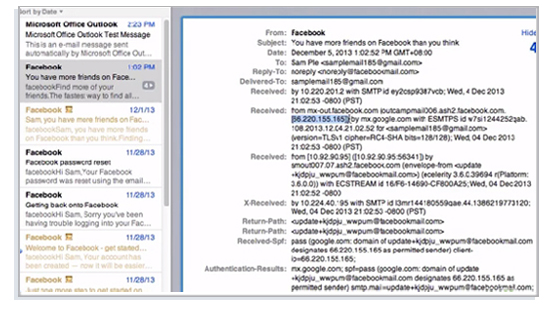
- Copy that IP and Open the command prompt: Type whois 66.220.155.165. As mentioned below.
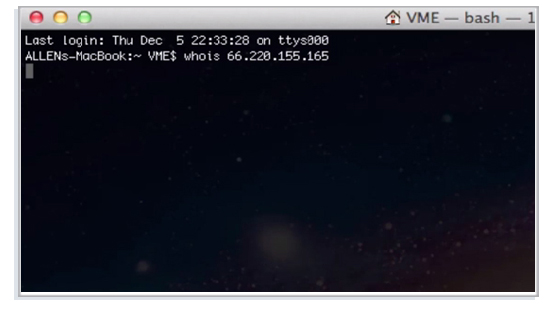
- When you enter, All the information about the IP comes out.
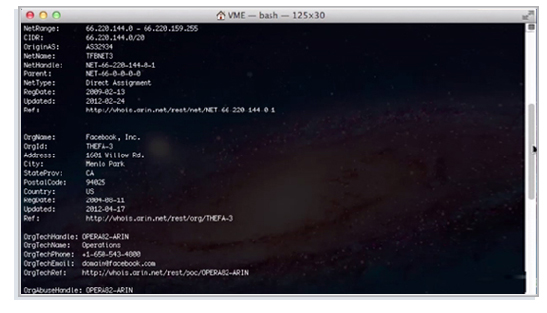
FAQs
Q. What is email tracking?
It is a method where the sender of an email embeds a tracking pixel or unique link to gather information about the recipient’s activity with the message. In other words, the process of monitoring the delivery, opening, and interaction with emails is email tracking.
Q. What information one can gather through email tracking?
When email tracking is enabled, then the tracking information such as when the email was opened, how many times it was opened, the recipient’s location, the device used, and whether any links in the email were clicked can be sent back to the sender’s server.
Q. Is email tracking illegal?
The short answer is it depends. If in a region, it complies with privacy and anti-spam laws then there it is considered as legal. However, in certain areas, tracking email is treated as a violation of consent.
Q. How to know whether your emails are being tracked?
Most of the email tracking is invisible to the recipient. But, there are some email clients and extensions that can alert you about the tracking element in an email.


